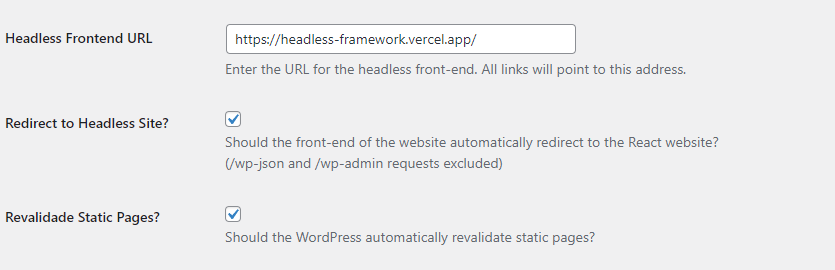Installing WordPress Plugin
Composer Installation (Recommended)
The recommended method for installing this plugin is via composer: composer require headstartwp/headstartwp.
Make sure to set up the path for installing this as a WordPress Plugin:
{
"name": "your-vendor-name/your-project-name",
"require": {
"composer/installers": "^1.0",
"headstartwp/headstartwp": "^1.0.0"
},
"extra": {
"installer-paths": {
"plugins/{$name}/": ["type:wordpress-plugin"]
}
},
"config": {
"allow-plugins": {
"composer/installers": true
}
}
}
Manual install
Download the plugin's zip file, manually move it to wp-content/plugins and activate the plugin.
Enter the front-end site URL.
Go to Settings -> General and scroll down until you find the "Headless Frontend URL" and enter the URL for the Headless site.